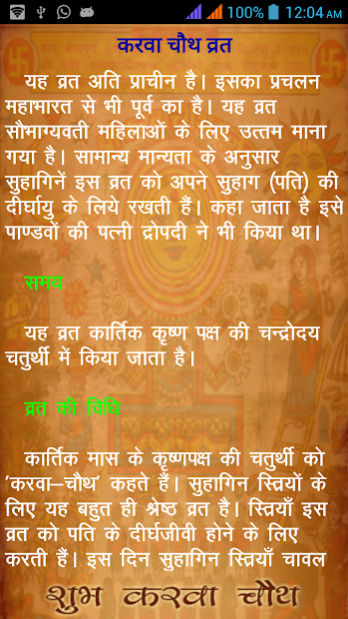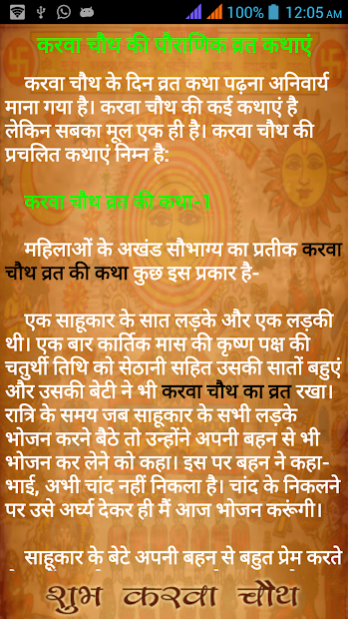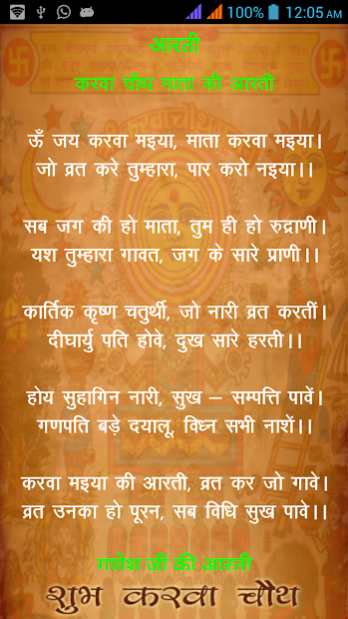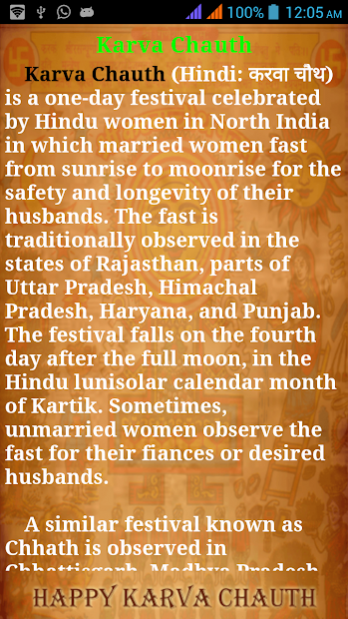Karva Chauth 1.3.4
Free Version
Publisher Description
This application contains:
★ Best Karva Chauth wallpapers & greetings.
★ Set the wallpaper on background.
★ Share wallpaper on whatsapp or social.
★ About Karva Chauth in Hindi & English language.
★ Karva Chauth Puja Vidhi & Vrat Vidhi in hindi language.
★ Karva Chauth Katha in Hindi & English language.
★ Karva Chauth Aarti (Karva Mata Aarti, Ganesh Aarti, Shiva Aarti) in the Hindi language.
★ The app can be moved to SD Card from device settings.
Karva Chauth (Hindi: करवा चौथ) is a one-day festival celebrated by Hindu women in North India in which married women fast from sunrise to moonrise for the safety and longevity of their husbands. The fast is traditionally observed in the states of Rajasthan, parts of Uttar Pradesh, Himachal Pradesh, Haryana, and Punjab. The festival falls on the fourth day after the full moon, in the Hindu lunisolar calendar month of Kartik. Sometimes, unmarried women observe the fast for their fiances or desired husbands.
A similar festival known as Chhath is observed in Chhattisgarh, Madhya Pradesh, Jharkhand, and western Bihar.
So download it and celebrates the Karva Chauth festival with best wishes to all.
Note: Please give us feedback & ratings for support.
Thanks.
About Karva Chauth
Karva Chauth is a free app for Android published in the Chat & Instant Messaging list of apps, part of Communications.
The company that develops Karva Chauth is GolemTechApps. The latest version released by its developer is 1.3.4.
To install Karva Chauth on your Android device, just click the green Continue To App button above to start the installation process. The app is listed on our website since 2021-10-25 and was downloaded 5 times. We have already checked if the download link is safe, however for your own protection we recommend that you scan the downloaded app with your antivirus. Your antivirus may detect the Karva Chauth as malware as malware if the download link to com.golemtechapps.karvachauth is broken.
How to install Karva Chauth on your Android device:
- Click on the Continue To App button on our website. This will redirect you to Google Play.
- Once the Karva Chauth is shown in the Google Play listing of your Android device, you can start its download and installation. Tap on the Install button located below the search bar and to the right of the app icon.
- A pop-up window with the permissions required by Karva Chauth will be shown. Click on Accept to continue the process.
- Karva Chauth will be downloaded onto your device, displaying a progress. Once the download completes, the installation will start and you'll get a notification after the installation is finished.